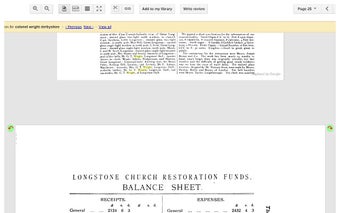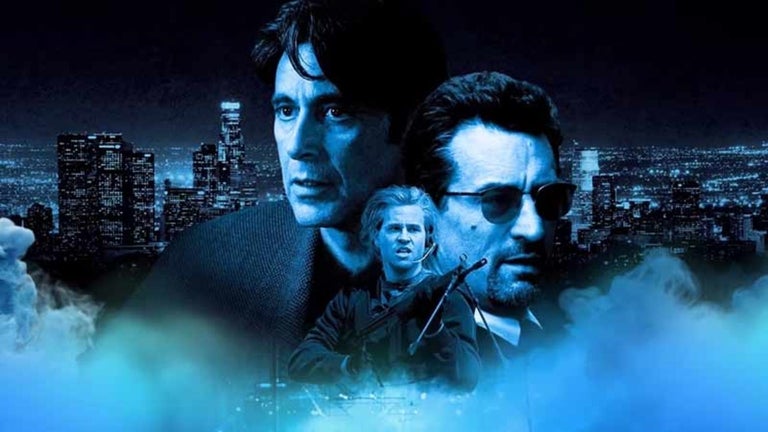Rotate Page in Google Books
Rotate Page in Google Books is a free Chrome add-on developed by edc.app.dev. This add-on allows users to easily rotate selected pages in Google Books results.
When browsing through a book in Google Books, users can click on a specific page to access rotation arrows in the upper corners. These arrows, displayed in green circles, enable users to rotate the page in 90-degree increments.
To use Rotate Page in Google Books, users need to follow a few simple steps. First, they must search for a book that has a page requiring rotation. Once they've found the desired page, they can click on it to reveal the rotation arrows. Clicking on the arrow in the top-right corner will rotate the page to the right (clockwise), while clicking on the arrow in the top-left corner will rotate the page to the left (anti-clockwise).
Overall, Rotate Page in Google Books provides a convenient solution for users who want to view certain book pages in a different orientation. With its intuitive interface and straightforward functionality, this add-on enhances the reading experience for Google Books users.